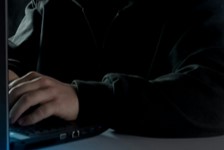https://www.ikarussecurity.com/wp-content/uploads/2025/03/IMG_2888-1200.jpg
900
1200
IKARUS
https://www.ikarussecurity.com/wp-content/uploads/2025/02/IKARUS-Security-Software-4-1.png
IKARUS2025-03-27 13:29:322025-03-27 13:29:33IKARUS Supports HTL Project FENRIR as Partner and Sponsor
https://www.ikarussecurity.com/wp-content/uploads/2025/03/IMG_2888-1200.jpg
900
1200
IKARUS
https://www.ikarussecurity.com/wp-content/uploads/2025/02/IKARUS-Security-Software-4-1.png
IKARUS2025-03-27 13:29:322025-03-27 13:29:33IKARUS Supports HTL Project FENRIR as Partner and SponsorAnyone who has been online since 2000 will be able to remember a wide variety of experiences with the originally named “Macromedia Flash Player”: Nothing else shaped the appearance of modern websites for such a long time.
Loved, but also hated, Flash has enabled animated navigation, banners and even games programmed in Flash for almost 20 years. Developed as a multimedia development of the initially very text-based Internet, Flash technology was not only popular. It was also heavily criticised because of high system requirements, massive energy consumption on mobile devices and many security bugs. Apple was one of the first companies to completely deny support for Flash, especially on the mobile platforms iPhone and iPad – which triggered an acceleration in the development of its successors. [1]
High security risk: Adobe announces end of Flash in 2017
Adobe Flash was a partly notorious development and negatively affected by many vulnerabilities and security issues. One threat scenario were drive-by infections, in which the sole call to a website is sufficient to execute malware on the device. Currently, almost 1,100 bugs are listed on CVE for Adobe Flash. [2]
As early as 2017, Adobe therefore announced that Flash would go out of support by the end of 2020. Security updates will be available until December 31. After that, there will be no more error corrections. Adobe will also stop the supply of downloads; they recommend not to use the Flash Player under any circumstances and advise to uninstall it permanently. [3]
Beware of plagiarism and malware
HTML5 is long established and one of the most important technological successors to the functions of Flash. Due to the now widespread use and advantages of the new open standards, there is absolutely no need to leave Flash installed on the system. [4]
As all download and support will be stopped, it is to be expected that alternative download and update options will come from dubious sources. Especially inexperienced users could fall to such offers from third parties due to the familiarity of Flash. Besides, games or videos often require an “up-to-date Flash player”. However, in this way malware can be brought onto the PC and infect the system!
How can the Flash Player be uninstalled?
In Windows 10 you can search for “Programs” after selecting the start menu. Enter “Adobe Flash Player” in the programme overview and list. If Flash is available on your system, a button to “Uninstall” can be found next to the corresponding entry.
For Windows devices, Microsoft offers an update for the (irreversible) removal of Adobe Flash Player: https://support.microsoft.com/en-us/help/4577586/update-for-removal-of-adobe-flash-player.