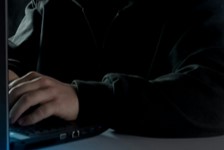https://www.ikarussecurity.com/wp-content/uploads/2025/03/IMG_2888-1200.jpg
900
1200
IKARUS
https://www.ikarussecurity.com/wp-content/uploads/2025/02/IKARUS-Security-Software-4-1.png
IKARUS2025-03-27 13:29:322025-03-27 13:29:33IKARUS Supports HTL Project FENRIR as Partner and Sponsor
https://www.ikarussecurity.com/wp-content/uploads/2025/03/IMG_2888-1200.jpg
900
1200
IKARUS
https://www.ikarussecurity.com/wp-content/uploads/2025/02/IKARUS-Security-Software-4-1.png
IKARUS2025-03-27 13:29:322025-03-27 13:29:33IKARUS Supports HTL Project FENRIR as Partner and SponsorOn 31 March 2019, the time has come again: “World Backup Day”, which was launched in 2011, is all about data security and availability.
A backup is an independent copy of data or databases – invoices, contracts, contacts, emails or even private photo and video collections. Both companies and private users should regularly create backups and store them in a separate, secure location.
While regular backups are a routine task in the business sector, private users often only learn to think about their own data backup strategy after painful personal experience.
Why make backups and which data to back up?
Data loss happens more quickly than one would like to assume: through human error, broken hard drives, ransomware, loss or damage to mobile devices. With an image programme, the entire system can be restored if necessary – for example after a malware attack or a failed Windows update. Special programmes are needed to perform the backup and restore data.
Windows offers its own backup function with which individual files or directories can be easily backed up and copied back. With 3rd party tools, you should have a bootable USB stick at hand with which the backup can be restored. Many backup programmes already offer apps for this purpose.
“With both methods, it is important that they are not stored directly on the PC itself, but somewhere else,” says IKARUS expert Andreas Kramel: “In the cloud – then only encrypted, please – on a NAS (Network Attached Storage) or USB/HDD stick.”
After the backup: Validate data recovery
In any case, the backup must then be disconnected from the PC. “The backup on an external disk is of little use to me if I always leave it plugged into the PC and it is simply encrypted in the event of a malware infection. Invalid files are no use either: at least when setting up the backup for the first time, the data or system restoration must be tested once. Update your backup regularly and check at reasonable intervals whether the bootable USB stick actually boots and recognises the backup medium and the hard disk in the PC.”
Backup strategies from the security expert
“My own carefree package at home looks like this,” Andreas Kramel reveals: “Important files are stored encrypted in the own cloud. That way, I have them immediately at hand if my PC stops working at all but I urgently need something. However, since possible malware can also infect the own cloud client, I use an image backup that saves all data (including the files in the own cloud folder) on a USB disk. On a specially set aside and labelled USB stick I have the bootable backup programme. After the first backup, I tested whether I can boot with the stick, it finds the backup correctly and also recognises the target HDD – this took about an hour at the beginning, but now it is sufficient to make a backup regularly and then unplug the USB disk. This protects me against lightning strikes as well as malware.”