What is Mobile Device Management and how does it work?
Definition, functions, benefits and possible uses of an MDM
Definition, functions, benefits and possible uses of an MDM
Mobile working and home office has been part of everyday life in many companies since Covid-19 at the latest. Mobile end devices such as smartphones or tablets are part of the basic technical equipment.
For IT, more end devices with different operating systems mean, on the one hand, an increased security and data protection risk that needs to be addressed and compensated for. On the other hand, setting up and managing the additional devices creates additional work that should not be underestimated. Compliance with the EU GDPR proves to be particularly critical: Once the devices are out of hand, the status of the devices and applications is unknown. The mobile operating systems hardly support data protection and data separation.
An EMM (Enterprise Mobility Management) or MDM (Mobile Device Management) addresses all of these problems: It takes care of the system integration, monitors the device status, regulates data access and enables remote maintenance.
Read more: Prepare your IT routines and IT security for mobile work

Around 80 percent of companies access the Internet and company data with portable devices. Mobile working is a concern for many employers and employees – be it business trips or field work, the desire for more flexibility or simply the additional use of smartphones and tablets.
Both customers and partner companies want their data to be kept safe and well protected. While workstations and server landscapes usually already have tried and tested security precautions, the use of mobile devices poses new, sometimes complex challenges for IT – starting with the fact that these are more difficult to keep track of and some non-company devices access company data.
Read more: Seamless data protection even with mobile working
 The EU General Data Protection Regulation requires a lot from companies dealing with sensitive data. According to Article 32 (“Security of processing”), for example, companies must verifiably ensure that suitable organizational and technical security requirements based on the state of the art are also observed on mobile devices. All risks and security precautions must also be assessed and documented according to Article 35 (“Data protection impact assessment”), and Article 32 paragraph 1d) also requires “Procedures for regularly checking, assessing and evaluating the effectiveness of technical and organizational measures to ensure the security of the Processing”. IT departments face new challenges.
The EU General Data Protection Regulation requires a lot from companies dealing with sensitive data. According to Article 32 (“Security of processing”), for example, companies must verifiably ensure that suitable organizational and technical security requirements based on the state of the art are also observed on mobile devices. All risks and security precautions must also be assessed and documented according to Article 35 (“Data protection impact assessment”), and Article 32 paragraph 1d) also requires “Procedures for regularly checking, assessing and evaluating the effectiveness of technical and organizational measures to ensure the security of the Processing”. IT departments face new challenges.
Read more: EU-GDPR Compliance: Security and Data Protection To-Go

Laptops and smartphones support our mobility and productivity. At the same time, data security and the legal framework must be guaranteed. The balancing act between strict specifications and flexible use requires an intelligent solution.
IKARUS mobile.management allows simple and quick tailored solutions to be created for the efficient management of your mobile devices, applications and data. The cloud service is equally suitable for small companies and for enterprises – any amount of end devices can be connected. Invoicing is dependent on the number of licences. The benefit of security: All data is processed only in servers located in Austria in the ISO-certified data-processing centre Interxion in Vienna (ISO27001 and BS25999). Austrian and EU data protection laws apply in their entirety.
SUZUKI relies on the highest quality standards with a focus on customers, relationships and the environment. Suzuki also works quickly and precisely behind the scenes.
IKARUS mobile.management ensures optimal mobility in the Austrian dealer network: Within a few days, with the setup of the MDM solution, complete transparency was created for all mobile devices and compliance with the EU GDPR was guaranteed.
Read more: Light, precise, fast and safe: The SUZUKI mobile fleet
 For more than six years, Tibor Éliás has been disassembling Android malware. As a malware analyst, he has witnessed how mobile threats have evolved and spread over the last few years.
For more than six years, Tibor Éliás has been disassembling Android malware. As a malware analyst, he has witnessed how mobile threats have evolved and spread over the last few years.
“A good malware analyst keeps up with the rapid developments and always finds new ways to fend off attacks.”
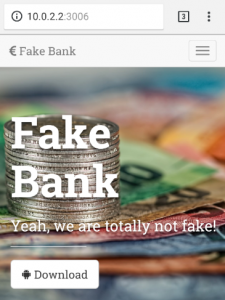
It’s so easy for criminals to get your data and your money: Tibor Éliás, Android malware expert at IKARUS, uses the “FakeBankApp” specially programmed for this purpose to analyze and demonstrate how infected apps can access your bank data unnoticed.
A short but deep insight into how malware works on Android – including expert tips and recommendations for securing your own apps
Read more: Mobile overlay attacks on Android

The IKARUS TestVirus is NOT a real virus, just a harmless test app with the EICAR Standard Anti-Virus Test File. The app can be used to test the functionality of security apps and to be able to observe the behavior of the app in the event of a threat.
Read more: IKARUS TestVirus on Google Play