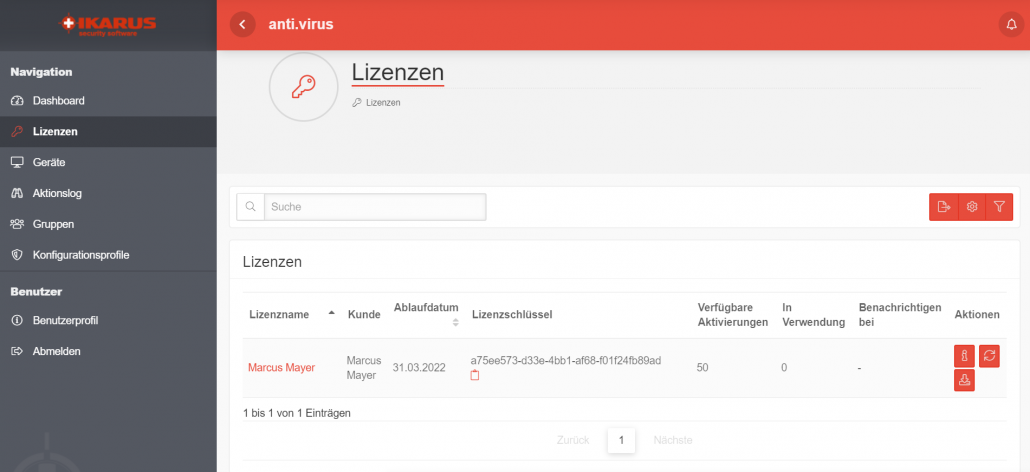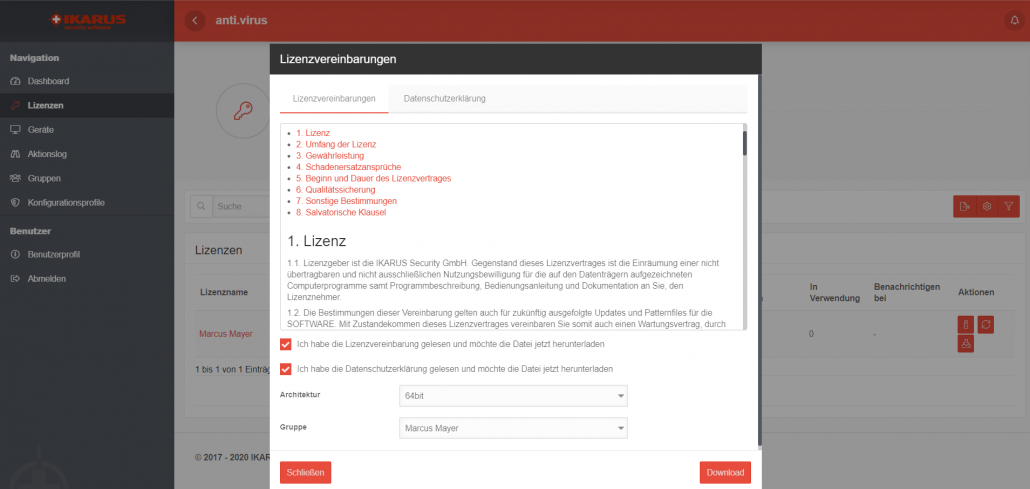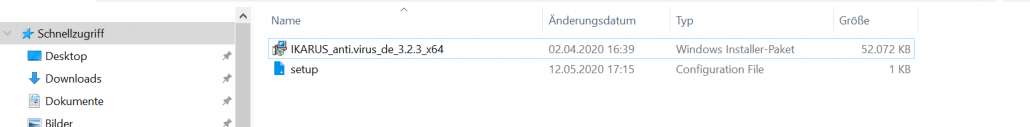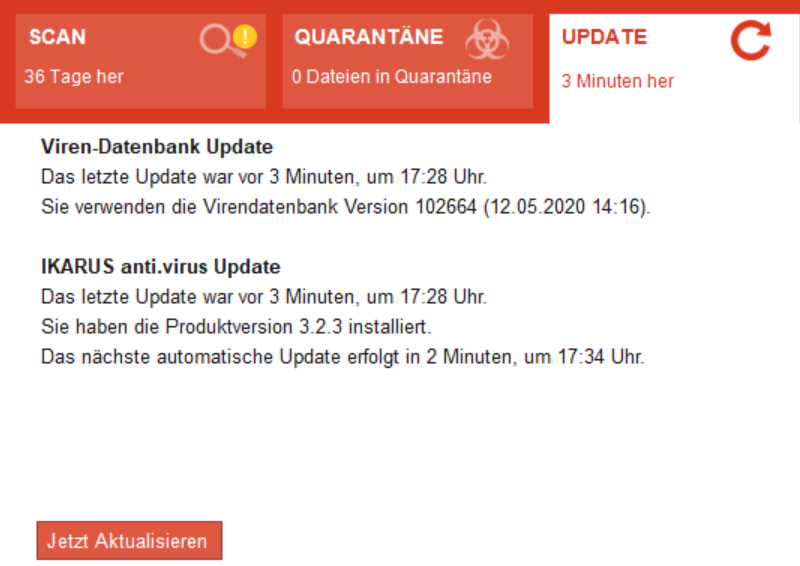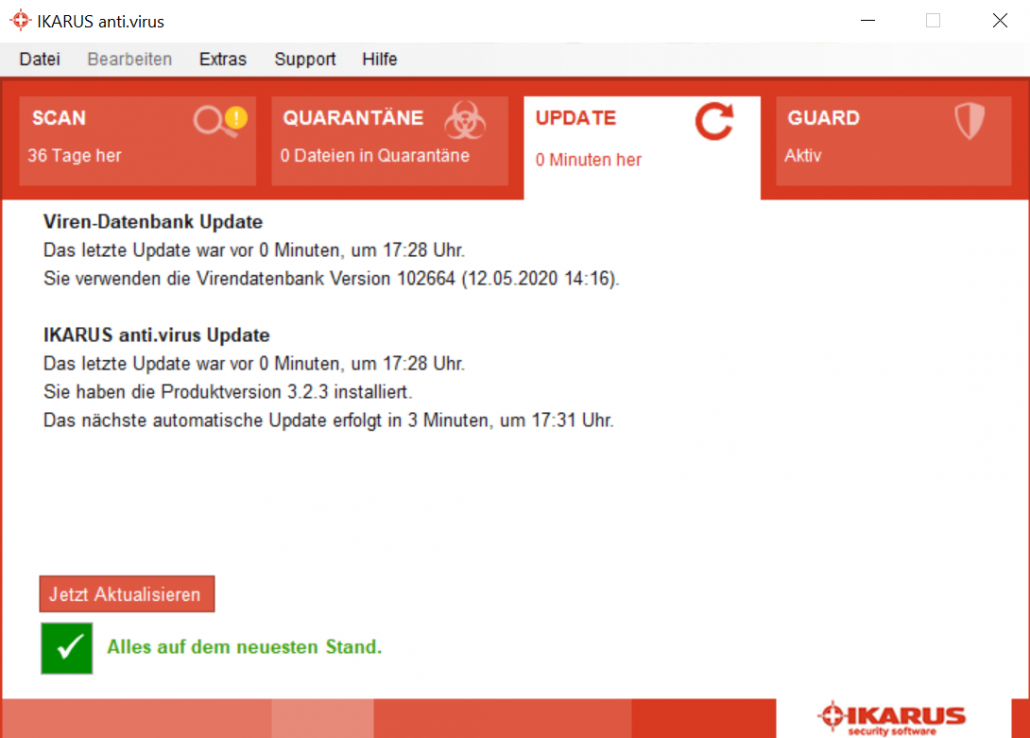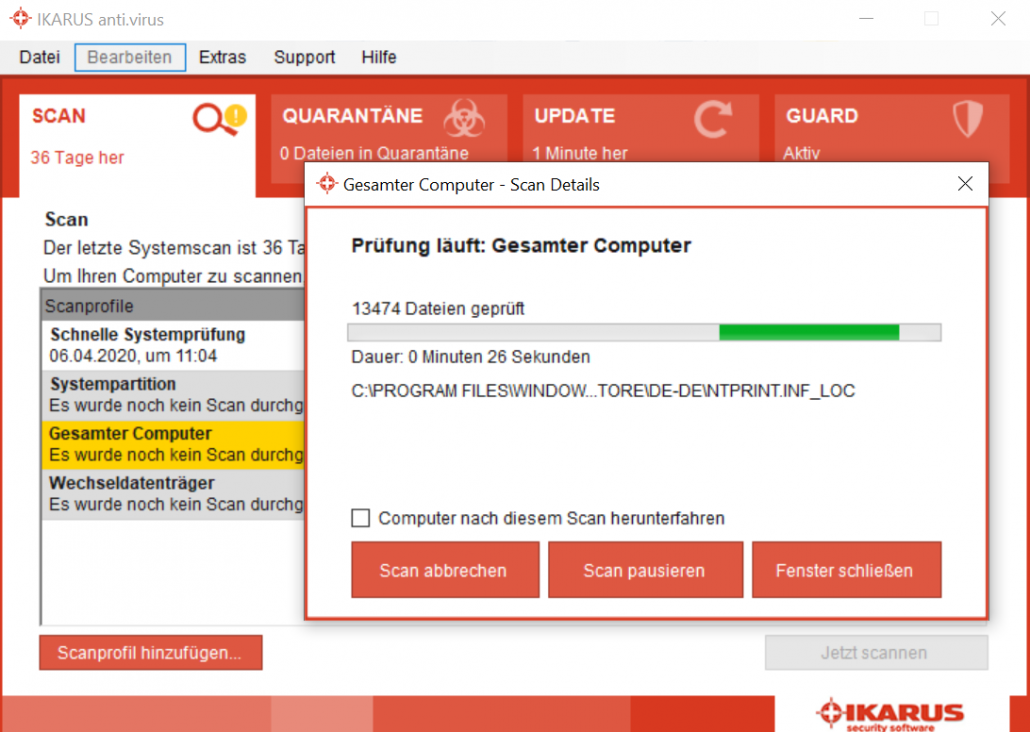System requirements
All Windows versions supported by Microsoft on 64bit (Intel/AMD/ARM)
After the purchase, you will receive an email with a link to the IKARUS anti.virus in the cloud administration portal. Log in to the portal with the credentials you received.
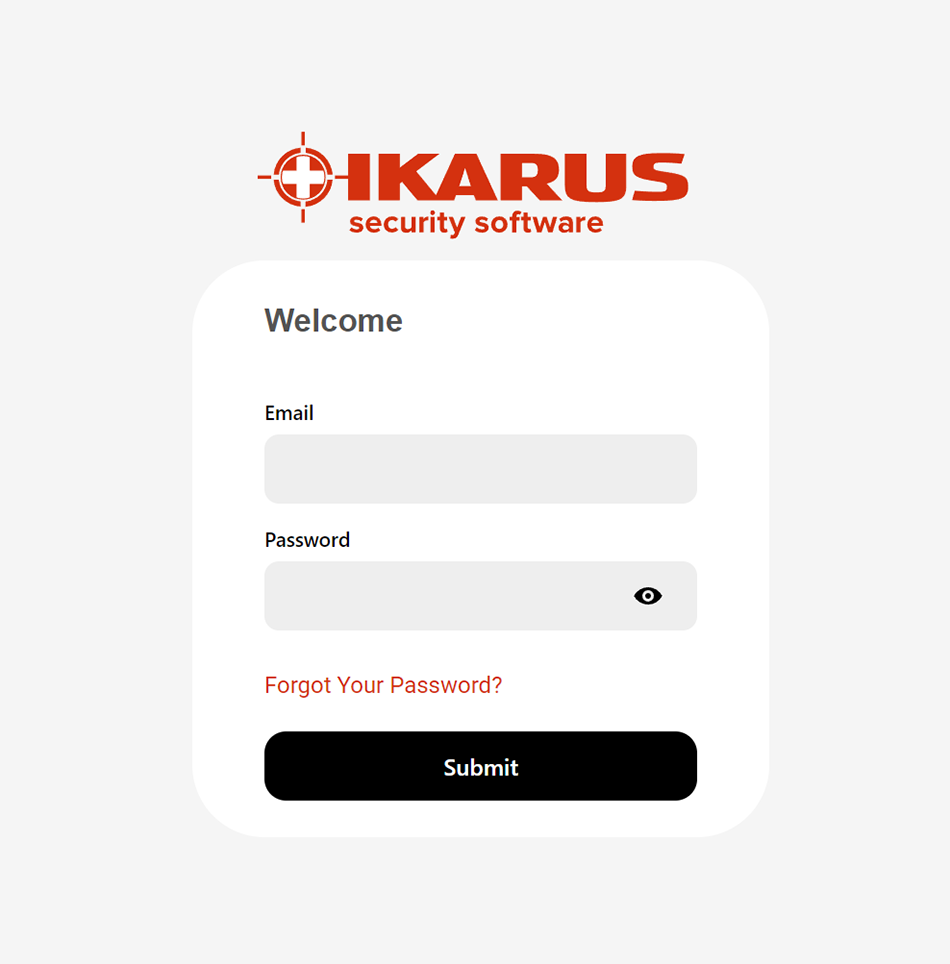
In the administration portal, the menu item “Licenses” gives you an overview of the purchased and deposited licenses.
You can also copy the license key and download the ready-made *.msi package for installing IKARUS anti.virus. To do this, click the red “Download MSI” download icon at the bottom right.
You will now be forwarded to the next screen. Before you can download the *.msi package, you must accept the license agreement and the privacy policy. Please also make sure to choose the correct system architecture (32/64bit). The *.msi package can be used for Windows servers as well as clients.
Double-click on the *.msi package to start the installation wizard. Follow the steps described in the wizard to successfully install IKARUS anti.virus on your system.
After installation, you can open IKARUS anti.virus, for example, using the icon on your desktop or the icon in your Windows start bar. Although automatic updates are enabled in the preferences, we recommend checking for updates manually after the initial installation and then performing an initial scan of your system:
Under “Update” click on “Update now” in the lower left corner.
With a right click on one of the predefined scan profiles, you can “start” any scan:
If you need further information and assistance regarding IKARUS anti.virus, we recommend our detailed online user manual.