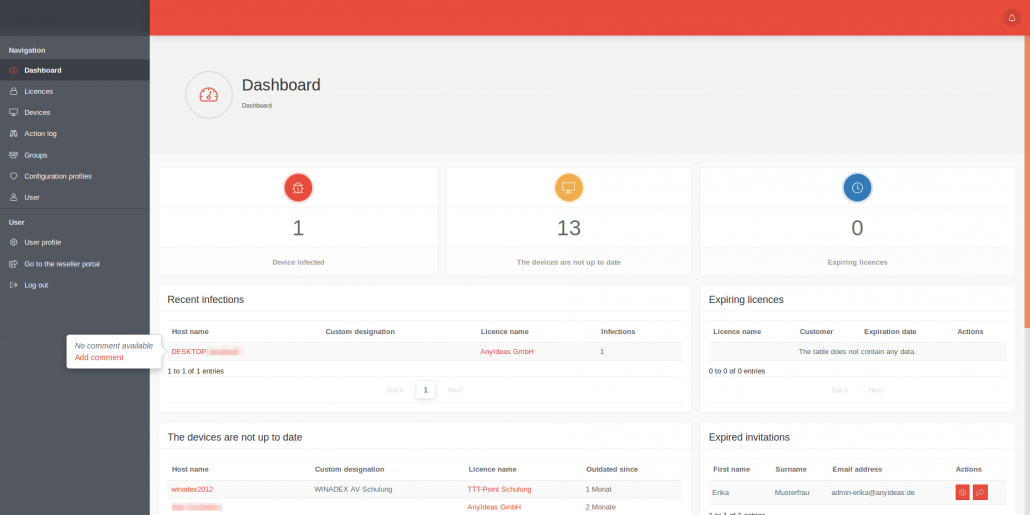IKARUS anti.virus Portal
1 Preamble
The dashboard in the AV Portal is the home page. It displays all important information at a glance, including infected devices, devices that are not up-to-date due to missing updates, expired or expiring licenses, and more.
2 Dashboard overview
The dashboard is organized into the areas Devices infected, Devices not current’ and Expiring licenses. By clicking on one of the tiles, you get directly to the list with the devices or the licenses.
Also an overview Expired invitations (without tile) is displayed.
3 Infections
Devices displayed here have a current infection that has not yet been processed.
Detailed information about the infection can be displayed directly in the device information via a link on the host name.
Once the infection has been processed on the client, the infection is no longer displayed in the dashboard.
A link from the license name takes the user directly to the license information.
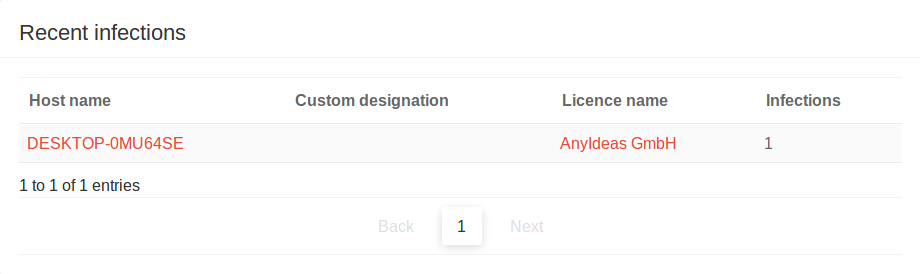
Infected devices
4 Devices not up to date
This list shows all devices that do not have current updates. The following components are checked.
- Product
- Scan-Engine
- Updater
- AntiSPAM-Engine
- Virus database
- SPAM database
The information since when the device is outdated refers to the date of the last communication with the information server.
The host name provides direct access to the device information via a link.
A link from the name of the license provides direct access to the license information.
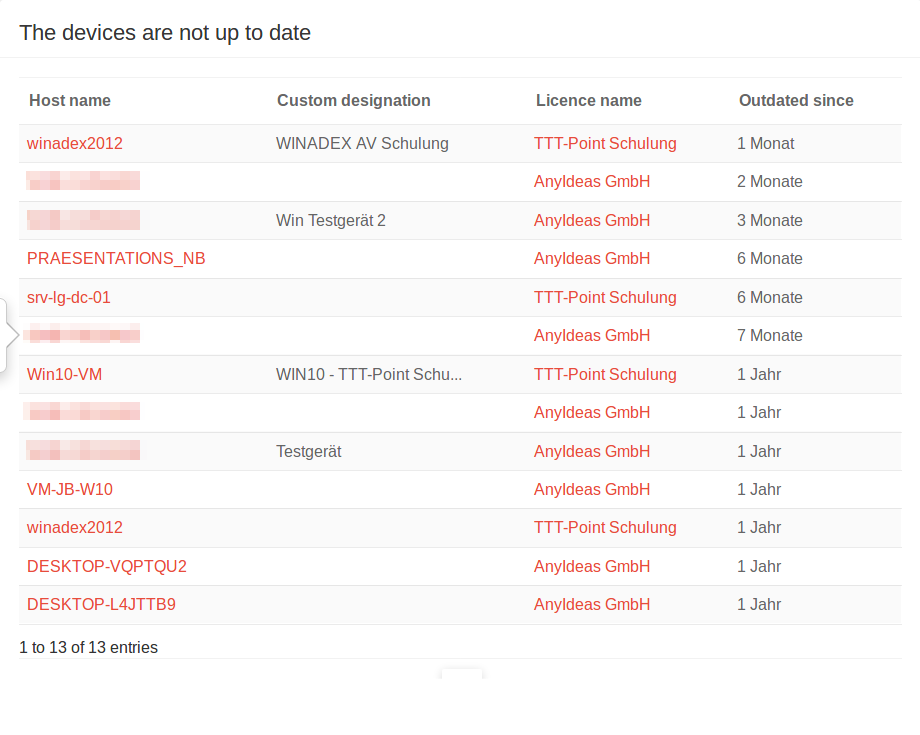
Not up-to-date devices
5 Expiring licenses
If a license has a term of less than 4 weeks, it will be displayed in the dashboard as an expiring license.
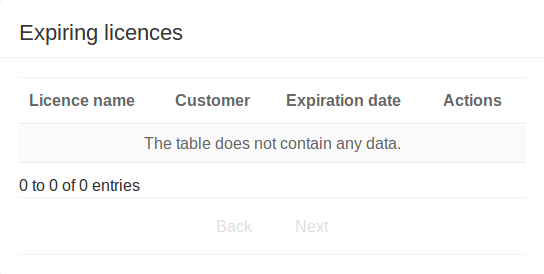
Expiring licenses
6 Expired invitations
The Expired Invitations section displays portal users who have not activated an invitation.
Actions
Edit User: Calls the settings for this user.
Information can be updated there.
Send invitation again: Sends an invitation to register in the portal again to the users stored e-mail address.
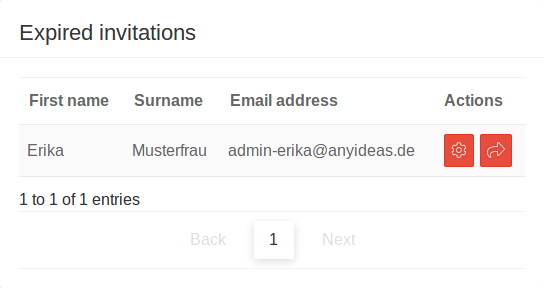
Expired invitations