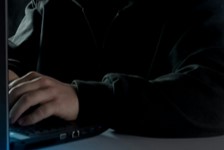https://www.ikarussecurity.com/wp-content/uploads/2025/03/IMG_2888-1200.jpg
900
1200
IKARUS
https://www.ikarussecurity.com/wp-content/uploads/2025/02/IKARUS-Security-Software-4-1.png
IKARUS2025-03-27 13:29:322025-03-27 13:29:33IKARUS Supports HTL Project FENRIR as Partner and Sponsor
https://www.ikarussecurity.com/wp-content/uploads/2025/03/IMG_2888-1200.jpg
900
1200
IKARUS
https://www.ikarussecurity.com/wp-content/uploads/2025/02/IKARUS-Security-Software-4-1.png
IKARUS2025-03-27 13:29:322025-03-27 13:29:33IKARUS Supports HTL Project FENRIR as Partner and SponsorWhen it comes to complex, multi-stage or time-delayed attacks, traditional antivirus programs reach their limits. EDR systems provide a solution for advanced endpoint monitoring by detecting anomalies, supporting comprehensive analyses and enabling an immediate response to threats.
Endpoint Detection & Response systems are designed to complement, not replace, antivirus protection. They help security analysts detect modern and sophisticated attacks and respond immediately to security breaches. Like antivirus, they aim to protect endpoints such as computers or servers but take a different approach.
Features and strengths of antivirus software
Antivirus software can detect malicious files or code in milliseconds and block them immediately to prevent damage. It also enables non-experts to successfully stop attacks in real time. Antivirus software is therefore the ideal solution to automatically protect you from the most common cyber threats, without the need for expert knowledge, so you can work, communicate or shop safely.
However, modern cyber-attacks are often not limited to the introduction of malicious code into the target system. Complex attack chains (cyber kill chains) are sometimes developed to evade the rapid response of antivirus software: The attacks are carried out in many small steps, using legitimate-looking files, emails or processes that may be benign, depending on the context. This is where anti-virus software reaches its limits: If a file or event is not clearly malicious, the software cannot intervene. Blocking a false positive, i.e. a file that has been mistakenly identified as malicious, could bring down the entire operating system.
Features and strengths of EDR systems
EDR systems focus on continuously monitoring and analysing endpoints to detect suspicious activity in context of time and content. Unlike anti-virus, EDR is not primarily about blocking threats, but about visualising what is happening on endpoints and highlighting patterns that may indicate security breaches.
It does this by automatically collecting and analysing information about the activity and status of connected endpoints. This telemetry can include file access and manipulation, network connections, process activity, user behaviour, system configuration changes or DNS queries. The more telemetry you monitor and analyse, the more complex attack patterns you will identify, the more threats you will detect and the more precise your response will become.
How do EDR systems work?
An EDR system typically consists of a software agent installed directly on the endpoint device that collects telemetry data, and a central management unit that allows security analysts to view, analyse and act on the data.
Much like antivirus software uses signatures to detect malware, EDR systems use rule sets to detect patterns, specific conditions or anomalies in telemetry data. When suspicious activity is identified or certain conditions are met, alarms can be triggered, or automatic countermeasures can be taken. Classic examples of rulesets would be unknown or unusual process activity, atypical user behaviour, file encryption, outbound traffic to malicious IPs or changes to critical security settings on an endpoint.
Interaction of EDR and antivirus solutions
The combination of an anti-virus engine and an EDR system provides multi-layered protection, increasing detection rates and response times, and optimising system efficiency.
The anti-virus software acts as a first line of defence, quickly and efficiently blocking identified threats and preventing them from further penetrating the system. This frees up resource-intensive EDR control systems to focus on analysing and responding to more complex, unknown threats. In turn, EDR solutions make it possible to trace attack paths, investigate suspicious elements, visualise processes and implement countermeasures directly at the endpoint or in the network.
Using compatible anti-virus and EDR systems also increases redundancy and fault tolerance. Comprehensive protection against cyber-attacks therefore combines antivirus functionality with detection and response capabilities.
Advantages and disadvantages of EDR systems
In addition to advanced detection of complex and targeted attacks, EDR systems are primarily used to analyse security incidents and for threat hunting, i.e. searching for hidden or undetected cyber threats in a network. These tasks require skilled security analysts to work with the system and the information or alerts it generates. In incident response cases, EDR systems are used to track security incidents. They quickly create the required visibility across endpoints and networks and support the clean-up of systems.
With regulatory requirements such as the NIS2 Directive, EU GDPR and other security requirements, EDR systems are an essential part of a comprehensive IT security approach. They help to meet regulatory requirements by improving an organisation’s ability to detect, respond to and remediate threats. The use of EDR systems is therefore particularly recommended for organisations that need to comply with high security standards.
For companies that do not have the necessary resources to operate EDR systems independently, MDR (Managed Detection & Response) solutions offer a sensible alternative. Here, external partners take over the management of the deployed system.